What's new in Mantra version 4.04
JOBS SUMMARY
The Jobs Summary now shows the number of planned jobs ready to add to the job list.
JOB HOURS
Improvements have been made to the display of job hours and total job hours:
Each Task in the task table has an Hours field.
Each Fault in the fault table has an Hours field.
Each Item Plan (1 to 10) has an Hours field. This field normally shows the sum of the hours for each task in the plan; when you change a task's hours, the hours shown for plans change. You may edit the hours field in item plans - when you do this, the number you have entered is used instead of the sum of the task hours. When you change tasks in a plan, the number of hours for the plan is automatically adjusted.
Each Job has an Hours field. This field normally shows the sum of the hours for each task associated with a planned job or the hours for a fault associated with a breakdown job; for other types of job, you can enter the number of hours by editing the job. You can also edit the hours for the job when it is complete and you know the actual hours used - when you do this, the number you have entered is shown instead of the sum of the task hours or fault hours.
The Item Summary now shows Estimated Hours obtained by adding up the hours for all item plans. When the hours for an item plan are changed (for instance by changing a task's hours) the summary shows the new number.
JOB STATISTICS
Mantra has a new job statistics module.
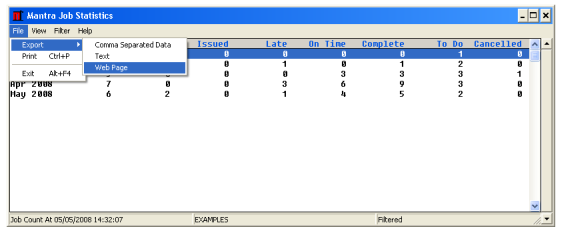
You can view numbers of jobs for each week, month or year. The number of jobs requested, confirmed, issued, complete (late, on time, and total) jobs to do, and jobs cancelled are shown.
You can choose which details to view, print or export. Statistics may be exported as comma separated data, text, or web pages.
Statistics are available for all jobs, or you can select which areas and job types you want to see, and which priority and resource you are interested in.
HAZARDOUS LOCATIONS
Mantra has an optional module for users with equipment in potentially flammable atmospheres (known as hazardous areas or hazardous locations). This module has been given a major update.
It includes IECEx, North American, and European (ATEX) methods of working - with old and new standards covered:
IECEx
The IECEx certification scheme aims for one certificate which is accepted throughout the world. Mantra allows IECEx details to be recorded and shown on jobsheets (using the standard jobsheet layout supplied with Mantra). You can create your own jobsheet layouts and reports showing IECEx details.
EQUIPMENT PROTECTION LEVELS
EPLs were introduced with the IECEx scheme, and have been incorporated into Mantra.
ATEX DIRECTIVE
The ATEX directive is compulsory in European Union countries. It applies to equipment and protective systems intended for locations with potentially flammable atmospheres.
Mantra allows you to enter the details of equipment, both electrical and non-electrical, that meets the ATEX directive. ATEX equipment details are shown on jobsheets (using the standard jobsheet layout supplied with Mantra). You can create your own jobsheet layouts and reports incorporating ATEX details.
For each item, the location details may be entered - the ATEX dust zones (20, 21 and 22) have been added.
ATEX certification details may be recorded using Mantra. A simple example is the ATEX mark "II 1 G" which applies to Group II (non-mining), ATEX Category 1 for use in gas atmospheres, but Mantra can also handle the more obscure markings such as "II (2)/2 (1)/1 G". Mining and non-mining equipment is included, as are both gas and dust hazards.
New protection techniques have been added for ATEX non-electrical equipment.
PROTECTION TECHNIQUES
Mantra's list of protection techniques has been expanded to cover all the latest techniques whether you use the North American Division system, American AEx Class I Zones, European ATEX standards, international IEC standards or local variations such as Ex s and Ex v. The EEx tD enclosure technique has been added along with the recent subdivisions of Ex n as well as the new intrinsic safety subdivisions ic, iaD, ibD, icD and Ex op optical systems.
Equipment markings used by previous standards (such as BS and VDE) have been carried forward from earlier releases of Mantra for those sites with older equipment.
TEMPERATURE RATINGS
In the hazardous area module a maximum temperature may be entered for an item's location and for the item itself. This is usually in the form of a standard "temperature class" following North American and international classifications; a maximum temperature (commonly used for dust hazards) may alternatively be entered in degrees. The ambient temperature range may be changed from the default for each item.
ENCLOSURE RATINGS
In the hazardous area module an enclosure rating may be entered for an item's location and for the item itself. The types of rating have been expanded to cover recent standards. Editing of enclosure ratings has been improved. The international IP ratings and the North American NEMA ratings are both included.
REPORT GENERATOR
New instructions have been added to the report generator to allow an item's hazardous area fields to be included in reports and jobsheets. Report generator instructions provide comprehensive facilities for reporting on hazardous area location details for each item; further instructions cover certification details for items in hazardous locations. IECEx, North American, ATEX and Australian/New Zealand standards are covered as well as BS and VDE standards for legacy equipment you may have on your sites. A full listing of the new report generator instructions are in the manual which is available free when you sign up for support at www.bmstech.com/mantra/support.htm.
JOBSHEETS
The standard jobsheet layout supplied with Mantra has been amended to incorporate the new hazardous location fields.
BUG FIXES
When editing items, after clearing a planned job schedule with usage settings, it is now possible to set a start date.
Incorrect error suppressed when specifying some network file locations.
Problem with filter fixed when viewing items for a job; sorting by Area+Item is suppressed.
Problems when editing timesheets fixed.
Job statistics are now created for the unusual occasion when a job is completed on a date before it was requested.
GENERAL CHANGES
Minor layout improvements, more messages/help added, changes to manual, installation guide rewritten and expanded, improvements to the Setup program, unwanted error condition removed from the Manager program.
AND FINALLY...
With the introduction of modules suitable only for later Windows operating systems, support for Windows 3.1x and DOS has been phased out.
What's new in Mantra version 4.03
JOB PRIORITY
Each job may be given a priority. You can set up your list of priorities in a table. Priorities may be given to all types of job, but for planned and shutdown jobs each job (1 to 10) in a maintenance plan may be given a priority which is carried into the job list when planned or shutdown jobs are added.
Giving a priority to a job is optional - you may wish to leave the priority blank for most jobs and just use it for a few jobs (such as Safety critical jobs) to emphasise their importance.
Shutdown work may be subdivided by entering your set of priorities for different types of shutdown.
You can add planned or shutdown jobs for one priority or for all priorities.
You can issue jobs for one priority or for all priorities.
You can view a list of jobs having one priority.
The priority is shown on jobsheets generated by the new standard jobsheet layout or you can set up your own layouts using the new report-generator instructions:
PRIORITY
PLAN 1..10 PRIORITY
A new sample report has been added to give you an idea how the PRIORITY instruction works.
DO BY DATE ON JOBSHEETS
The new standard jobsheet layout includes the Do By date in the job header.
ADDING PLANNED JOBS
If adding planned jobs is not done for a while a backlog of scheduled jobs builds up. Mantra now automatically suppresses the backlog.
Problems fixed: in some circumstances adding planned jobs required manual intervention after jobs had been added and the resource filter did not operate - adding planned jobs now completes without intervention and the resource filter is corrected.
MINOR CHANGES
The checking of network and local paths and drives is improved.
Adding an unplanned job with a null item is prevented.
Minor layout improvements, more messages & help added plus changes to manual.
What's new in Mantra version 4.02
MANTRA KEY FILE
The name of the registration file has been changed from Mantra.inf to Mantra.key as some e-mail servers block attachments ending ".inf" - remember to register for your Mantra key file when you upgrade.
SORTING ITEMS
You can now sort on user-defined fields when you are viewing items.
CREATE NEW DIRECTORIES
When you set up a new file group you can create new directory paths from within Mantra.
SETTING SEASONS
You may wish some planned jobs to be issued only in some seasons of the year - you decide this when setting a schedule for each planned job. Now, when setting the seasons you can alter the dates of each season to suit your local needs. This feature was previously in a separate utility program.
JOB SCHEDULES
More checks have been added when editing job schedules, and additional descriptive text has been added to the "Next Due" date.
Problem fixed: if only a start date was set, the next due date did not display.
REPORT INSTRUCTIONS
| DAYS | New instruction: inserts a planned job interval converted into days. Eg PLAN 1 DAYS shows days between jobs for plan 1. |
| PER_YEAR | New instruction: inserts the calculated number of times a planned job will be issued per year, adjusted for seasons. Eg PLAN 2 PER_YEAR shows how many times a year that plan 2 is scheduled. |
A bug has been fixed in the instructions "if plan_1" to "if plan_10" - the instructions had no effect in versions 4.00 and 4.01.
What's new in Mantra version 4.01
SORT JOBS ISSUED - MORE CHOICES
You can choose which order to issue or reissue your jobs - more options have been added:
Resource + Item Family
Resource + Location
Resource + Area + Item
Resource + Area + Location
Area + Resource + Item Family
Area + Resource + Location
Area + Resource + Item
ISSUE A RANGE OF JOB NUMBERS
When you issue or reissue jobs you can restrict which jobs appear by entering a range of job numbers - only jobs within range are issued or reissued.
ISSUE JOBS BY TYPE
When you issue or reissue jobs you can restrict the types of jobs which appear; for instance, you may wish to issue just shutdown jobs, or reissue just breakdown and damage jobs.
ISSUE JOBS FOR A FAMILY OF ITEMS
A new choice is available when issuing jobs - if the item you are looking at is in a family, you can issue or reissue jobs for all the items in that family.
JOBSHEET HEADERS
An unwanted underline sometimes appeared in jobsheet headers - this has been fixed.
DATE FORMAT - WINDOWS 95/98/ME
The date format used by Mantra is determined by the operating system. In some cases the result is not the date format normally used in your country. You can now select the date format and override the operating system.
What's new in Mantra version 4.00
ONE-TOUCH ADD & ISSUE JOBS
You can add planned jobs and issue all jobs from the job summary by pressing one button.
SEARCH FOR A NUMBER
The "quick search" method has been extended throughout Mantra. This will be especially useful when looking for a job - just tap in its job number when viewing the job list.
FASTER JOB FILTERING
Filtering jobs is now much quicker for those of you with thousands and thousands of jobs. For instance, if you want a list of just "issued jobs" the Filter key will respond a lot faster.
JOBSHEET LAYOUT
As before you can change jobsheet layouts to suit individual requirements. The standard jobsheet layout supplied with Mantra remains and a new example of an abbreviated jobsheet is provided - the shortened jobsheet example issues jobs for many items on a single sheet for each resource.
ITEM AND JOB FILES
All items in a group of areas are held in one unified file which is created automatically the first time you run the new version of Mantra. Your existing jobs history will also be converted to the new structure which allows extra features and faster performance.
CHANGING ITEM NAMES
Each item's name and/or area may be edited; any related data (such as jobs and child items) are changed automatically.
PARENT ITEMS
Parent items may be in any area in the same file group. Displays and reports show the parent area and item.
MINOR MENU MODIFICATIONS
You may notice a few changes - or you may not, you will find them all quite familiar.
For instance, the first item on the Main Menu is now called "Files" and remains the place where you select your files and preferences. But a new function has appeared here: "Reindex". Some of you will have reindexed your data once in a while, and this can now be done much more easily from within Mantra.
Also, if when opening a file Mantra spots that an index is missing or damaged you are automatically prompted to reindex it.
SETTING USERS AND PASSWORDS
The Manager companion program is now used to set up users and passwords. Other functions (such as reindexing) in the old Mandata program have disappeared - they are built into Mantra itself.
PLANNED JOBS
When you are looking at the details of a planned job in the job list, you can now see the scheduled interval, the kit and the tasks. You can also edit the kit and tasks for a planned (or shutdown) job. When you issue the job, any changes you have made to the kit and task list will be shown on the jobsheet - but only for that one job; the item's maintenance plan is not affected.
You can also edit the kit and task lists when you complete a job. This means that you can keep a record of the actual kit used to do a job.
TRACING
You can trace which jobs use a particular task or kit. Just go to the Jobs Menu, select Kit or Tasks then press the Jobs function key to see all jobs which use the highlighted kit or task. You can see which breakdown jobs have a specific fault in a similar way.
LINKING KIT TO ITEMS
Sometimes we want to keep detailed records of kit used to do a job. And sometimes the kit must itself be subject to routine maintenance.
An example of this is a calibrator. A calibrator must be calibrated at regular intervals. The calibrator is an item in the item list - so it can have a maintenance plan to ensure it is regularly recalibrated.
The calibrator is also an entry in the kit table. The kit table entry can be linked to the calibrator's entry in the item list. This means that you can trace jobs which used one bit of kit, and hence you know the calibration history of the calibrator. If, for instance, the calibrator is found to have drifted, you can easily find out which jobs need to be repeated.
In the real world, the pre-ordained calibrator may not be available, and another calibrator would be used. Mantra allows for this: the expected calibrator's details are shown on the jobsheet and there is space to note the actual calibrator used if different. When you complete the job you can edit it to show the actual kit used.
Mantra includes safeguards to prevent accidental changing of the kit-item link.
SHOWING KIT DETAILS ON JOBSHEETS
You can design the jobsheet layout to suit your needs. Here is an example of what kit details may appear on a jobsheet when you link kit to an item:
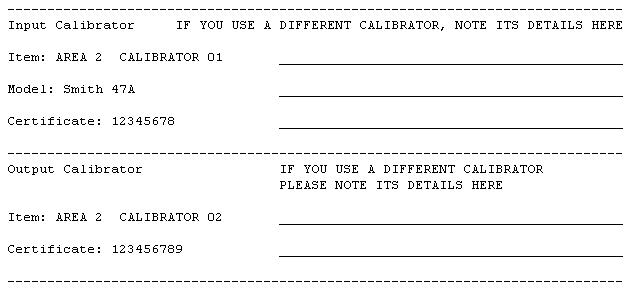
The Input Calibrator and the Output Calibrator are each bits of kit. Note that the kit details may include any details of the item to which it is linked.
RUN TIME ERROR
We have had a reported instance of Mantra refusing to run, giving an error instead. The problem can occur on some Intel-based machines but not on others.
Reports of similar symptoms may be found on the Internet - but...
Please make sure you upgrade to Mantra version 4. The error documented on the Internet is different and the patches available on the Internet do not work; if they do it is a coincidence not a cure.
If you want to know more, here goes:
A run time error 200 indicates a "divide by zero" operation. This error message can appear when a program is started. It is a misleading message since there is no divide by zero. The widely reported problem is triggered by system code, not code in Mantra so applying one of the downloadable patches may make no difference. There are no reported instances of the message appearing in Mantra version 4.